If your business requires you to have an online presence, chances are you have already heard about the term backlinks. More specifically, you have probably been warned to avoid bad backlinks like the plague. However, in order to do that, you must first learn how to find bad backlinks.
Still, before we focus on explaining what bad backlinks are, we need to address the larger issue first, since most of web users are probably not acquainted with the term of backlinking in general.
Backlinking in general
To cut to the chase, backlinking is a term that describes the process of creating links to your websites in order to make them more visible in the most popular search engines. As such, backlinking is a vital part of SEO and it is often sold in packages that include various other forms of website optimization.
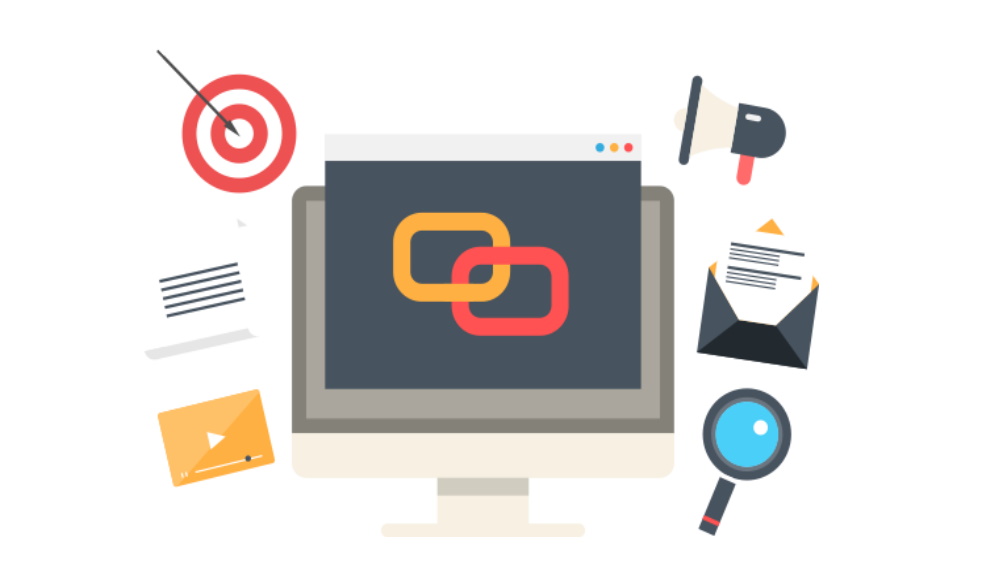
In fact, there is an increasingly growing niche of companies offering their services to identify the positive and negative backlinks to your websites under the guise of search engine optimization. This is perhaps the best evidence of the importance of backlinks for modern businesses.
Now that you know what backlinks in general are, you need to learn to differentiate the bad backlinks from the good ones. Simply put, bad or negative backlinks reduce your rankings, while the positive ones improve your position in the search engines.
White-hat and black-hat companies
Backlinking – and the entire field of SEO for that matter – can be divided into two, based on the tactics and strategies that are used to impact a website’s ranking.
While white-hat companies offer to increase your ranking score organically, by following all the Google rules, black-hat companies look to exploit Google’s rules and even break them – the end justifies the means for them – in order to increase your site’s popularity or crush your competitors.

These types of companies are typically employed by large businesses that look to grow quickly or to thwart potential competitors before they themselves grow.
This means that small and growing businesses are the primary target of harmful SEO actions and it’s why you need to be particularly careful if your business is starting to expand.
Simply put, in order for your site to be optimized, you need to keep the number of positive backlinks high as well as find and reduce the number of negative backlinks to your website.
This can be a daunting task for most people, but you don’t have to worry. You’re in good hands, as long as you continue reading this article and learn how to efficiently find bad backlinks.
How to find bad backlinks
The problem with bad backlinks is that they can be very diverse and widespread. However, most of them come from spammy domains and private blog networks that are built to artificially increase the number of backlinks, even though they are not indexed in the search engines.

This means that the problem is even more time-consuming than you may have imagined.
Although you can probably locate the problematic domains and networks manually, this is far from recommended, as you will have to spend countless hours trying to create a scheme of websites with low-quality backlinks.
That’s why we feel obliged to advise you to outsource this tiresome and thankless work.
Outsourcing the work
It’s important to mention that there are numerous companies that can do this unrewarding job for you, provided that you compensate them for their efforts, of course.
Alternatively, you can buy various tools that will help you set up trackers that will monitor your backlinks for you.
Although the latter option is cheaper, it also requires a lot more effort, since you’re not actually outsourcing the work, but merely making it more efficient. In any case, when it comes to backlinks, investing a little can pay huge dividends in the future.
Useful services and tools that do the job for you
As we mentioned earlier, there are many services that will help you find bad backlinks and the most commonly used ones are Monitor Backlinks, CognitiveSEO Backlink Analysis and Linkody Backlink Tracker. These are all SEO platforms that provide you with all the necessary information when it comes to your backlinking profile and other important SEO metrics.
Our preferred choice is Monitor Backlinks, but you can’t go wrong with CognitiveSEO Backlink Analysis and Linkody Backlink Tracker either.
Monitor Backlinks
The first thing that you need to do when you start the Monitor Backlinks software is to add your domain – once that is done, you can simply open the Backlinks tab at the top of the screen. This is where all the important backlinking information will be found.

Warning signals
In Monitor Backlinks, suspicious links are marked with the warning sign on the far left. This warning icon appears whenever a linking domain triggers one of the low-quality signals.
The low-quality signals include: high spam score, low domain authority, unindexed website, low trust flow, high external links and unnatural anchor text. All of these point to potentially problematic links that should be further examined.
Detailed explanations
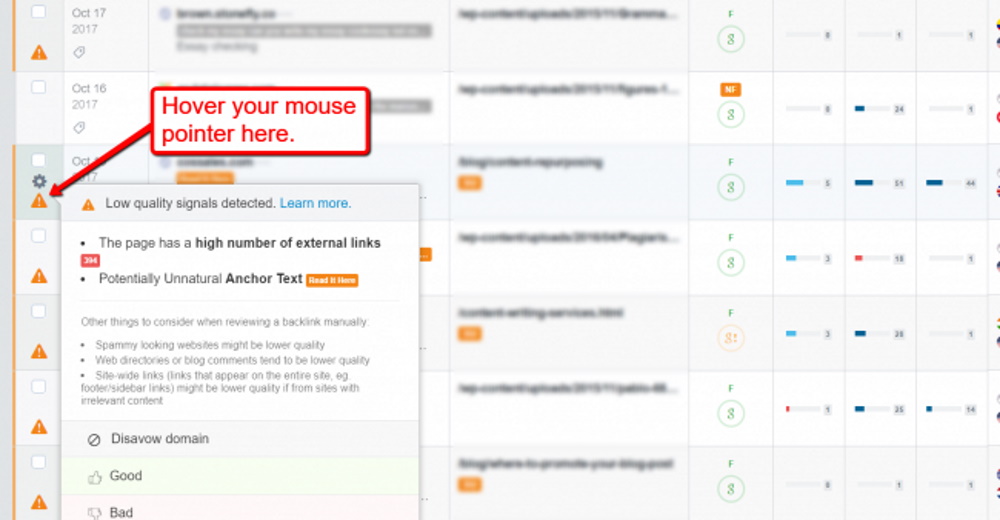
When you click on the warning icon, you will get a more detailed explanation about why the link was registered as suspicious. Then, you can decide for yourself whether to mark the link as a false positive or disavow it immediately to increase your ranking score.
Depending on your website’s size, you could contain hundreds or even thousands of backlinks that you need to examine. However, if you opt for a service like Monitor Backlinks, this will hardly be a problem for you.
Filtering options
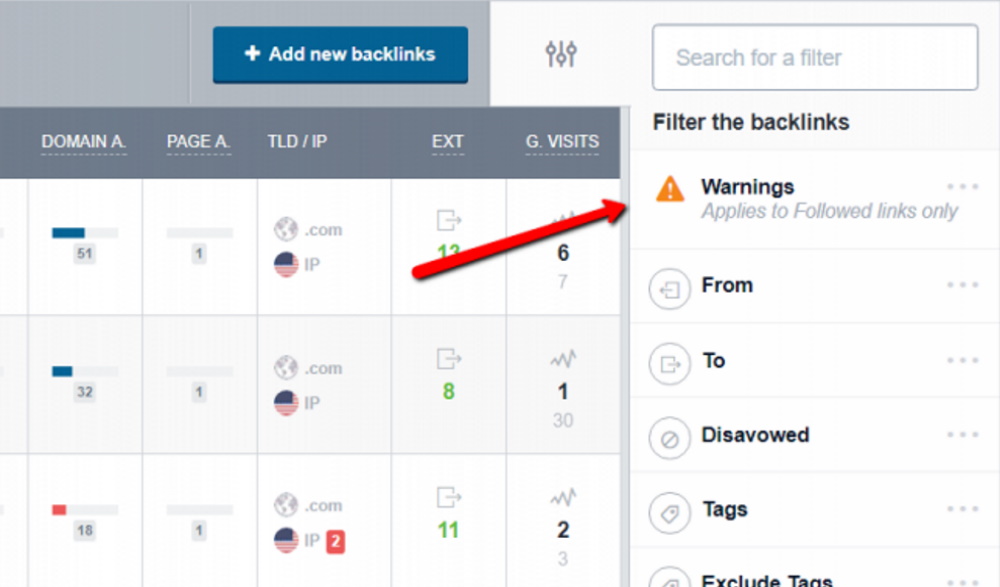
Monitor Backlinks contains numerous filters that allow you to narrow down your search and focus on what you find particularly important for your business. For instance, you can use filters to list only the backlinks that triggered specific warning signals.
However, once you get an overview of all the problematic links, you will need to manually inspect each one, since you don’t want to lower your ranking score by accidentally removing positive backlinks.
How to inspect the value of suspicious links
In case you’re not sure whether or not a backlink is positive or negative, you will need to examine the page on which the link is located. This means that you will need to visit the page on your own and take a look at its content.
Generally speaking, it’s not too hard to see if the page is suspicious or not. If the text is downright non-sensical, the link is definitely negative.
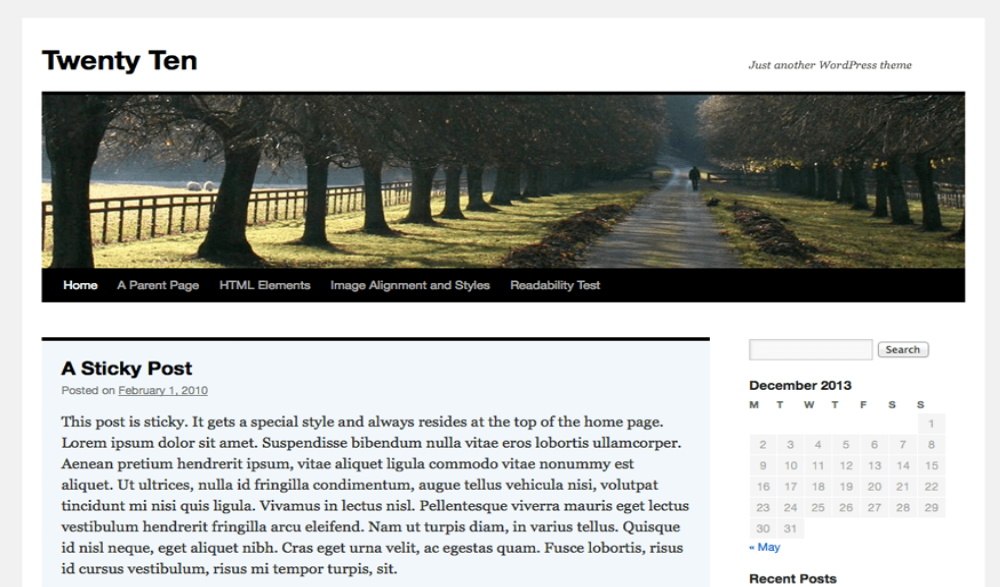
Alternatively, if the backlinked triggered some other warning signal, e.g. high external links, you will have to go over the page and see if the links are real and purposeful or if the page is full of irrelevant spammy links, spread without any particular order across the page.
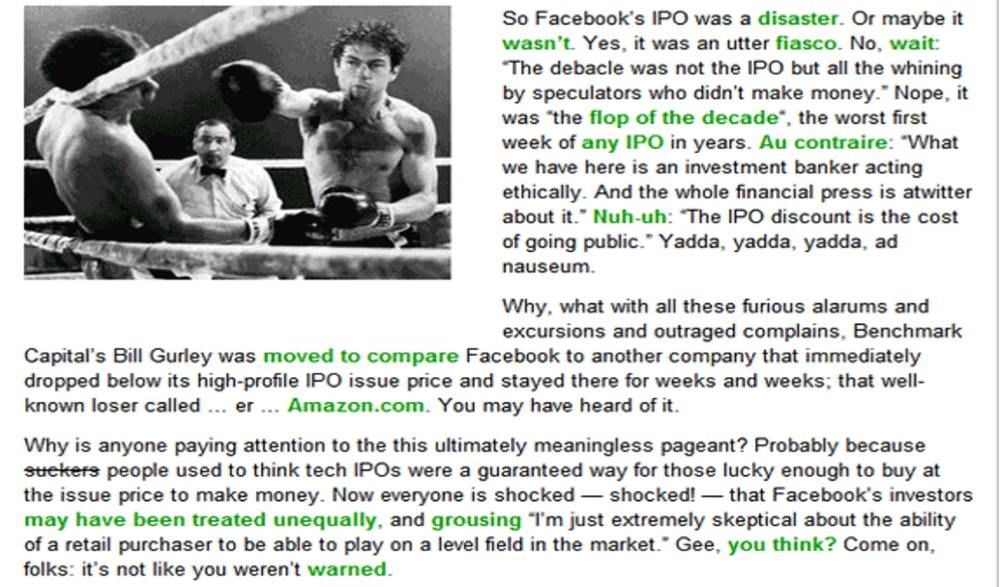
For instance, the picture above shows a page that would likely be highlighted due to a high number of external links. However, once you check out the text, you can see that the links are actually credible. Each highlighted word points to a newspaper article that uses specific words to describe the issue at hand.
This example shows precisely why you need to carefully examine everything before you disavow links and affect your ranking score.
Even if you’re not sure if the backlink is positive or negative, there’s no reason to worry. Monitor Backlinks can still help you.
Labeling the backlinks
You can always label backlinks as good, bad, pending or ignored. These labels can remind you or your team members to revisit the domains and recheck the backlinks.
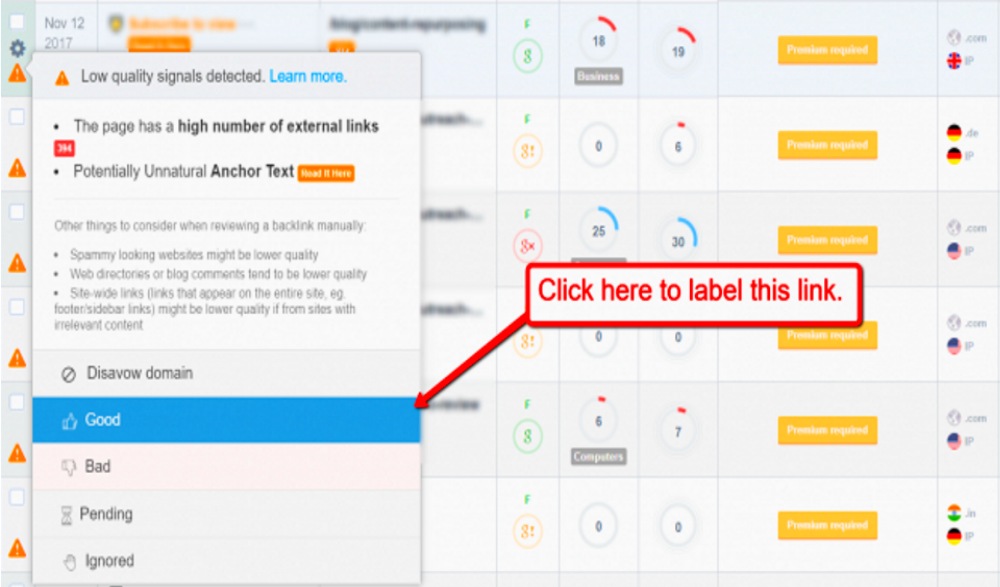
However, bear in mind that these labels only serve as reminders. Labelling a backlink as good or bad will not magically remove the backlink from the list, it will merely tell others that this is probably a good or bad link that should (not) be considered suspicious.
In other words, someone will still have to take action to disavow the bad links after you find and label them.
CognitiveSEO Backlink Analysis
 CognitiveSEO Backlink Analysis is an beginner-friendly platform that allows you to inspect and track all of your backlinking data. In fact, their tabs and graphs make even the most boring of data interesting and easy to understand.
CognitiveSEO Backlink Analysis is an beginner-friendly platform that allows you to inspect and track all of your backlinking data. In fact, their tabs and graphs make even the most boring of data interesting and easy to understand.
The Unnatural Link Detection tool is particularly useful as it automatically highlights potentially suspicious links that need to be reviewed manually and/or disavowed. Similarly, the Link Navigator tool provides a clear overview of all the backlinks on your website in case you want to check everything for yourself.
If you want to be kept updated at all times, you can turn on email notifications and you will be notified whenever you get a new link or lose an existing one. That way, you will always have the latest information available just a click away.
Linkody Backlink Tracker
![]() Similar to Monitor Backlinks and CognitiveSEO Backlink Analysis, Linkody provides you with all the features that you need with a slick, modern design in their Backlink Tracker.
Similar to Monitor Backlinks and CognitiveSEO Backlink Analysis, Linkody provides you with all the features that you need with a slick, modern design in their Backlink Tracker.
You can disavow backlinks, see link analytics, receive notifications and instantly locate the backlinks on the websites that link to you. You can also check landing pages, share your data and create printable reports for your clients.
For the more demanding users, the Linkody Backlink Tracker offers the option to monitor and analyse the backlinks of your competitors. However, that’s an advanced option that you probably shouldn’t be using unless you’ve already mastered your own backlinks first.
Conclusion
Now that you know how to find bad backlinks and have a working knowledge of certain SEO tools, you can finally start removing them and optimizing your website. But remember not to rush this important work since it will surely backfire sooner or later.
























