What is a Google manual penalty?
Search engine traffic is very important for many online businesses, but good traffic can be hard to achieve. That is why webmasters sometimes use questionable actions to boost their site’s traffic. However, the Google team simply cannot let these actions pass unnoticed.

What is a Google manual penalty? Simply put, it is an action that Google takes to negatively impact a website’s search rankings. If you are a webmaster and get a manual action placed on your website, you will receive a message from Google Webmaster Tools.
This way, Google manually punishes websites for spammy behavior. It penalizes sites for engaging in practices that are against its webmaster guidelines.
Google’s Penguin and Panda algorithms can detect the vast majority of spam and remove it automatically. But Google also uses human reviewers to manually review pages and flag them if they violate their guidelines. This means your site can get demoted or entirely removed from Google search results.
How do you get a manual penalty?
If you notice a sudden flow of decreased traffic, you will have to find out what caused it. As mentioned earlier, Google manual penalties are triggered by a manual change to your website.
The Google reviewers will manually assess your website and punish it if they conclude that it does not follow Google’s quality guidelines. After this, you will receive a manual action notice explaining how the site is not compliant with the guidelines and whether this is happening in certain pages or at the website level. To check whether you have been penalized or not, go to Google Webmaster Tools and check if you have any warning messages. There are two main types of manual actions that you can receive:
- Site-wide Match: here you can check whether the entire site has been penalized, and the reason behind the penalty.
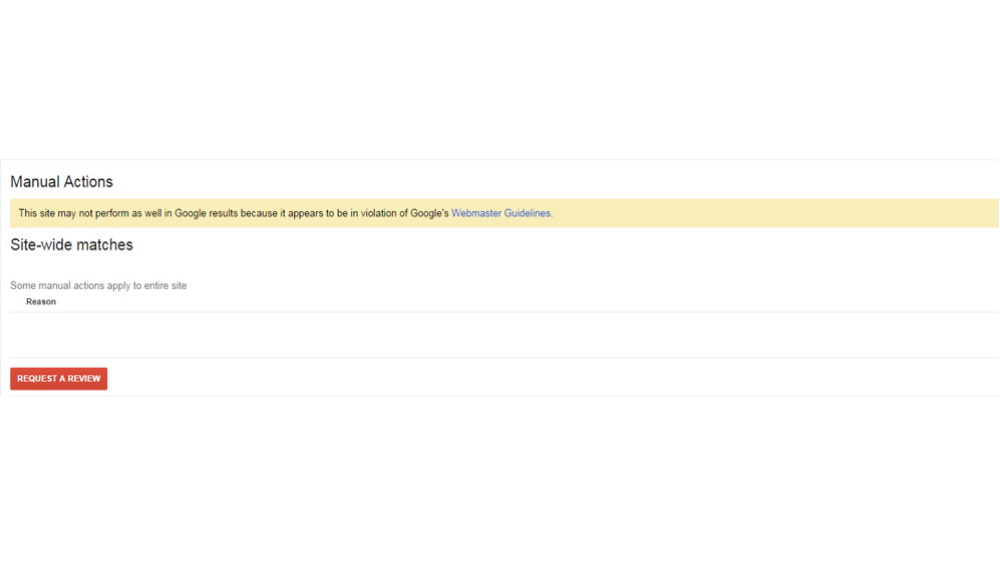
- Partial Match: this section will let you know which part of your site has been impacted.

Websites/web pages usually get penalized for the following reasons:
- Pure spam – Google has found that your site uses “aggressive spam techniques”
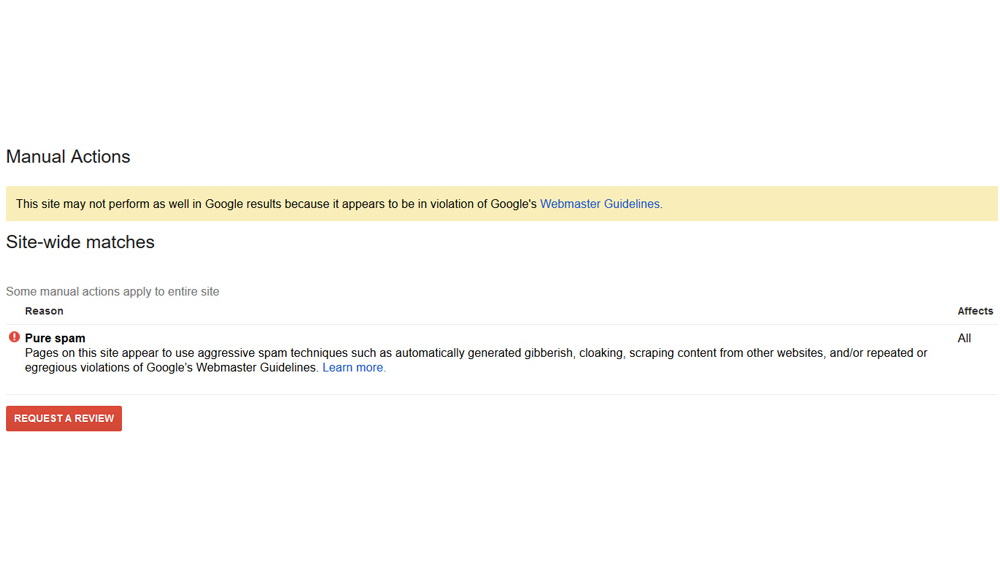
- Spammy freehosts – the majority of the website is considered spammy and therefore, the entire site is considered spammy
- Spammy structured markup
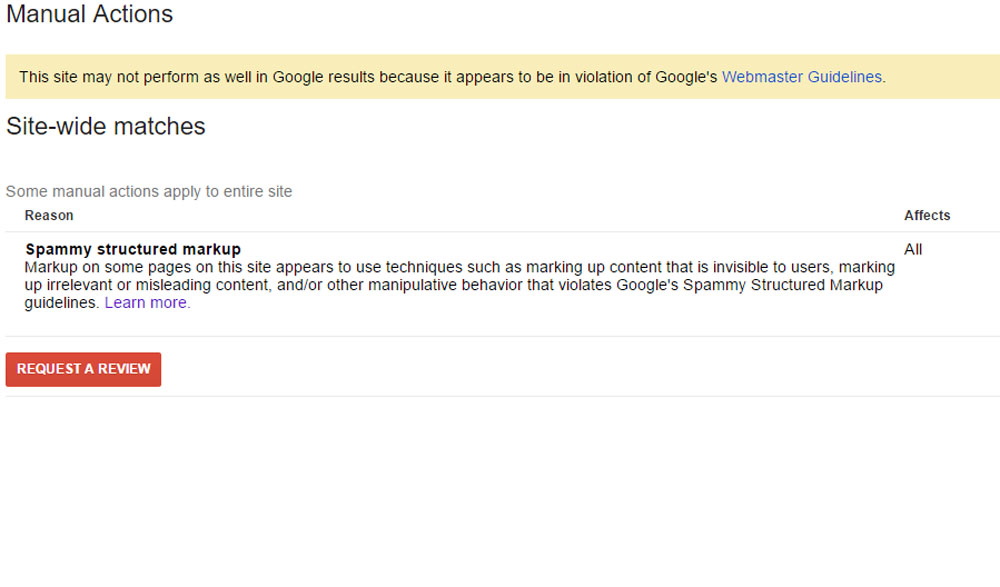
- Hacked website – Google has found suspicious content on your website and suspects it was hacked by a third party
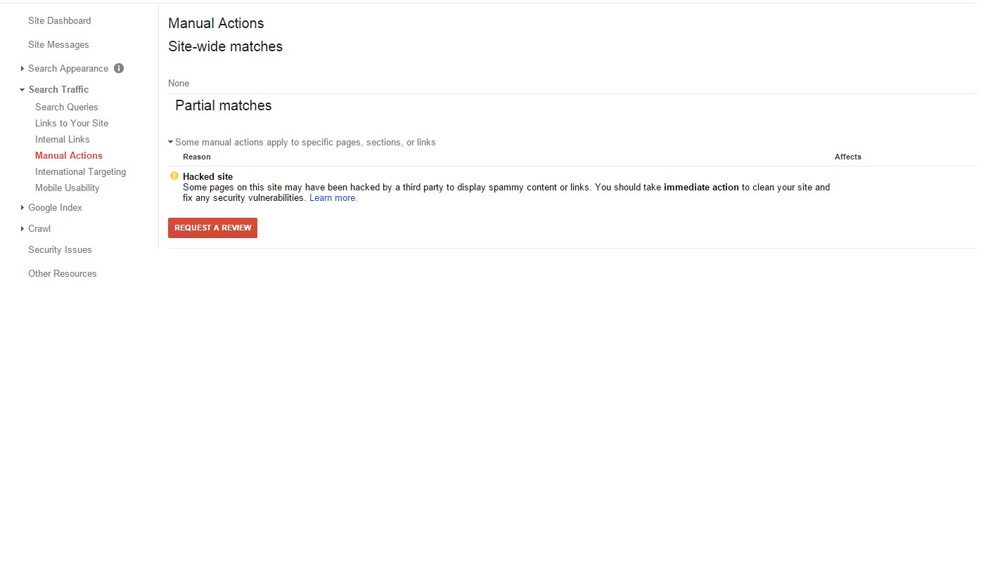
- Unnatural links to your website – Google has found deceptive links pointing to your website and this impacts specific links only
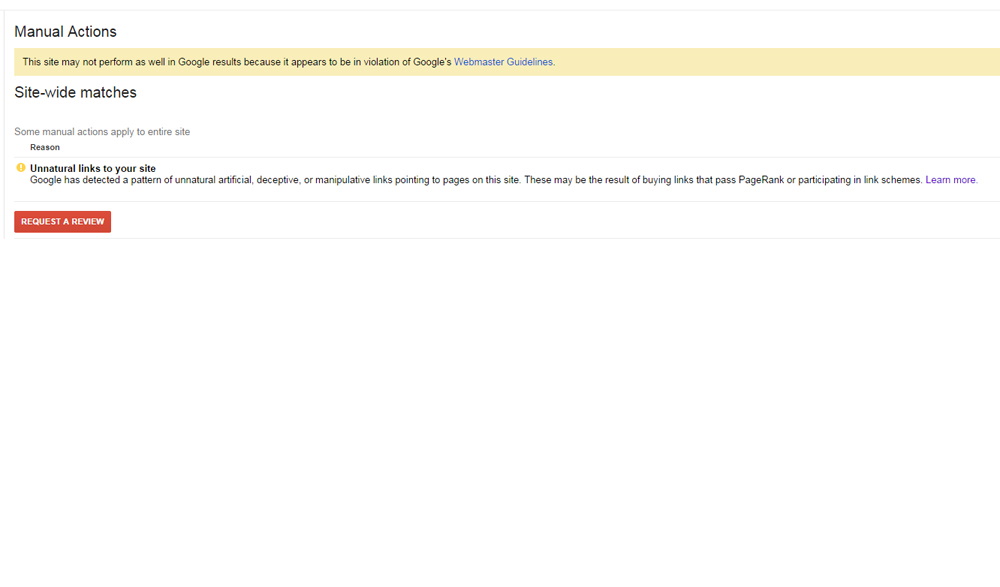
- Unnatural links from your website – this impacts the site as a whole
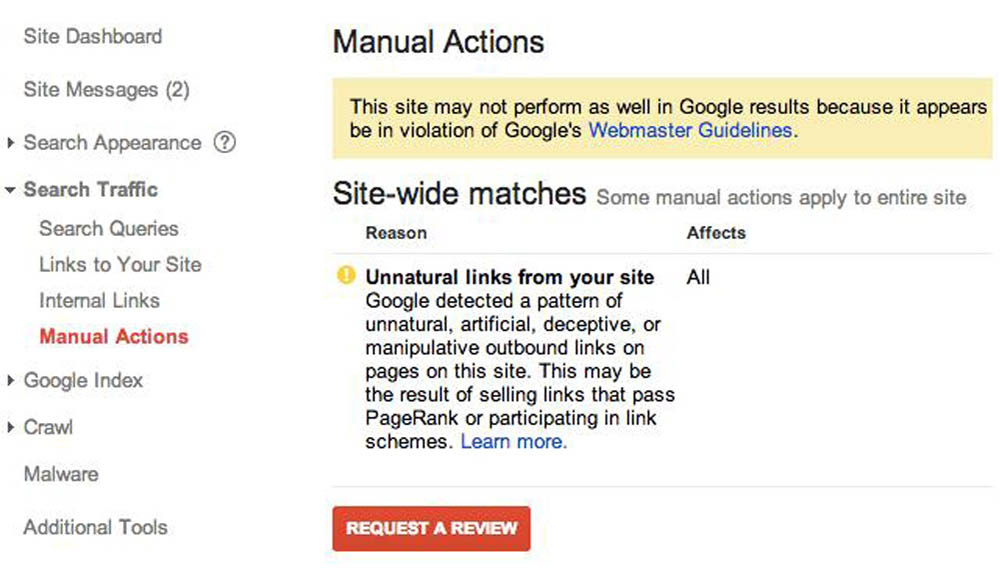
- User-generated spam – Spammy links in blog or forum comments or profiles
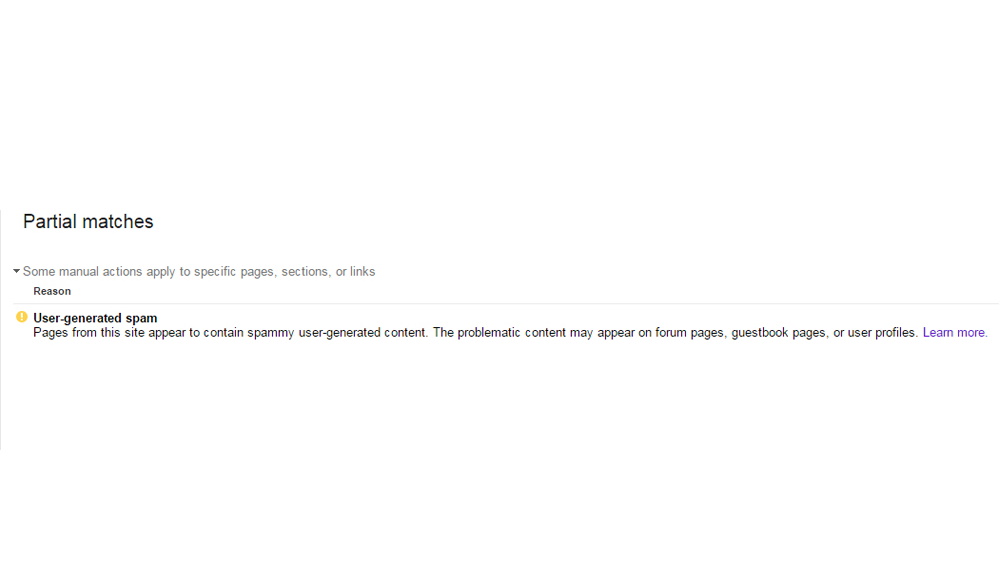
- Hidden text or keyword stuffing – the text that has been hidden from users but not search engines, as well as multiple keywords on the page whose purpose is to manipulate your rankings
- Thin content with low or no added value – this is self-explanatory, the site/page is shallow
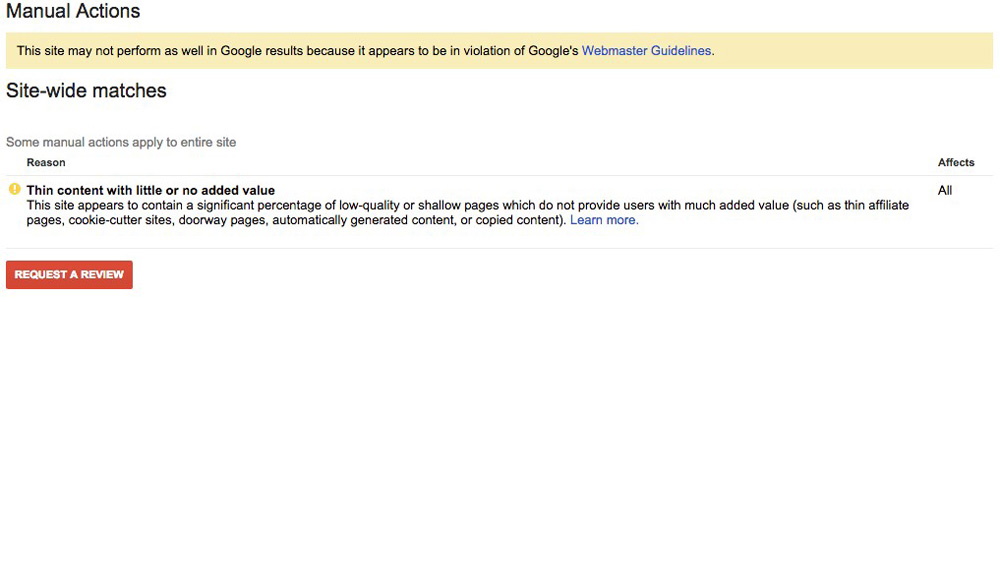
- Cloaking or sneaky redirects penalty – This issue appears when you are showing one page to the users and another to the search engines
Pages or sites with thin content are typically the ones that get content-related penalties. Such sites include business listings, pages that feature curated links with no additional content in them and doorway pages that are created to obtain search traffic and have no other value.
Another widespread penalty is link-related. To cut to the chase, the following links can cause a lot of trouble:
- Affiliate links
- Article directories
- Web directories
- International links
- Bad anchor text mix
- Coupon codes
- Poor quality widgets
You can analyze links and remove the negative ones in order to avoid Google penalties.
I have received a Google manual penalty – what should I do?
I came across information that the Google manual team issues over 400,000 actions every month, but only 20,000 webmasters submit a reconsideration request every month. This means that only 5% of the webmasters are actually trying to recover their website.
However, it is never advisable to sit and do nothing about a penalty. You have to go through your website and see what the main problem is. We have already explained where you can check whether or not you have been penalized. Once you do that, it is time to get to work.
The first thing you need to do is to analyze your website’s backlinks and identify the ones that caused your rankings to drop. You can do it by yourself or hire a professional. If you cannot delete them, you can request the removal of bad links. And lastly, you can disavow the remaining bad links.
For content-related penalties, you will need to identify any pages on your site that do not comply with Google’s webmaster guidelines. What can help you here is a professional website audit.
When all of this is done, you need to submit a reconsideration request to Google using Google Webmaster Tools. You can find this option in the “Manual Actions” section. Explain what steps you have taken to resolve the issue, why it happened in the first place and what you plan to do to ensure it does not happen again. It is important to be honest.
Most requests are handled in a few days to one week or two. There are two cases when you should consider resubmitting your request:
- When you have not received an email configuration
- When you have not heard from them after 2 or 3 weeks
The thing that probably interests you the most is what kind of response you can get. The best reply will tell you that your reconsideration request has been granted and that the manual spam action has been removed.
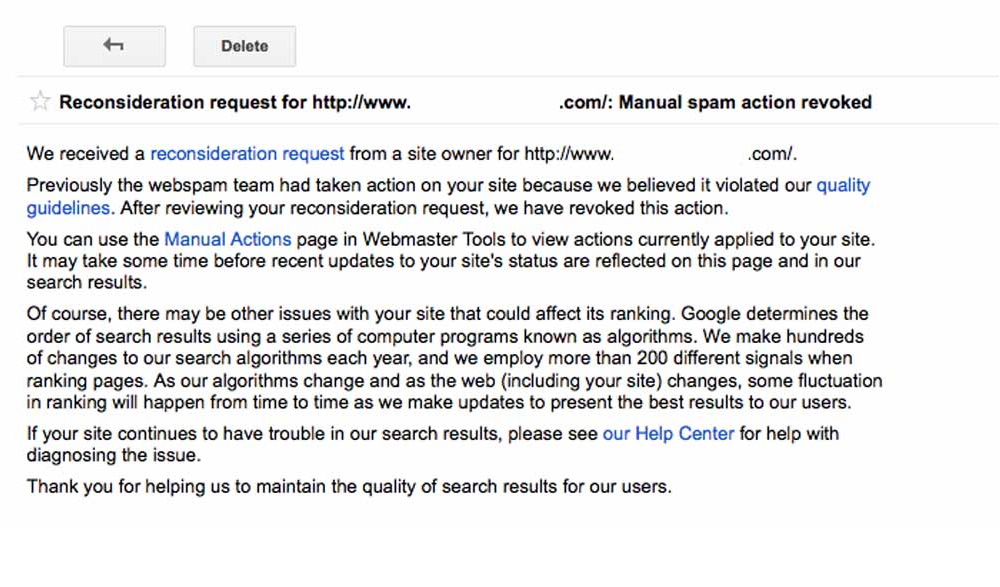
However, there are three other options that are not so great. The first one informs you that your reconsideration request has been denied, the second one tells you that your request has been processed (you have more issues to resolve), and the last one says that there are no manual actions against your site – this means that there might be some other issues that caused your site rankings to drop.
Almost nobody succeeds in getting their penalty removed on their first attempt. It usually takes 2-4 attempts to clear the issue. But don’t let this discourage you – just take the necessary actions and make sure the same problem does not occur in the future.
Now, if all of this talk about Google penalties has got you interested in the history of this tech giant, we recommend that you brush up on your knowledge about Google with these great articles on the company’s history.
- The history of Google infographic from Tech Jury
- Mind-blowing statistics about Google from Broadband Search























